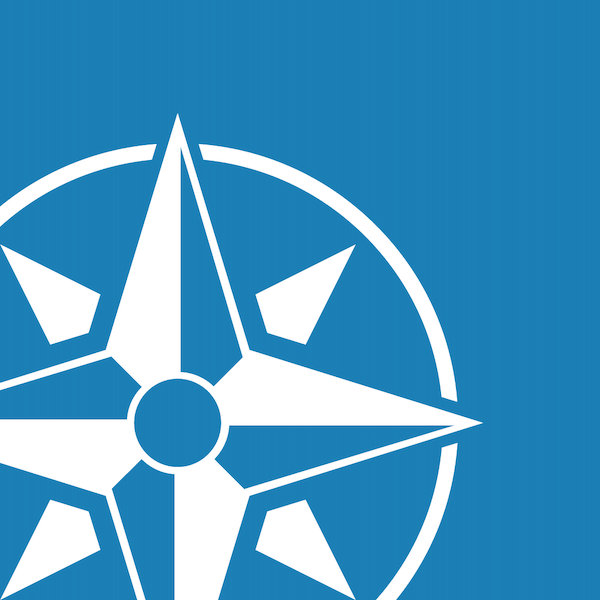Welcome to


Let's get started by entering some basic information about your event.
Next
The event conference name is used when users share via their social networks and in system emails sent to attendees and speakers. Alphanumeric characters only. Max 30 characters.
This is the event city, state, country, etc. For virtual events enter “Virtual” or “Online.” Location will be shown as a subtitle in generated graphics. Max 30 characters.
keyboard_arrow_down
All projects must specify a timezone (even if virtual).
This color is used throughout your project for buttons, some backgrounds, tabs, links, etc. Event Color must be a dark color for accessibility.
This information can be changed at any time in the Settings menu.
Enter an access code for your app.
This code will be used to find your project in the EventPilot® Conference App.
Alpha-numeric only. No spaces or symbols. 10 characters max.
Access Codes can only include letters and numbers e.g. ABCD25.
This code will be used to find your project in the EventPilot® Conference App.
Enter an access code for your users to find and download your event into the EventPilot Conference Platform. 10 characters max. Alpha-numeric only.
1. Install the EventPilot® Conference App on your mobile device.
2. Once installed, enter the Access Code to load your new event into the app:
The links below allow your users to access online versions of your project. Find these links later in the Distribution menu.
Back
Next
You're All Set!
Now it's time to start adding content to your event in the Sessions menu.
Use the Publish button to push updates live to your project.
Use the Publish button to push updates live to your project.
Back
Add Sessions